Export from Strava
1
Select activity in Strava
Navigate to one of your Activity pages and click the More menu on the activity you want to export.
2
Export file
From the More menu, choose ‘Export Original’ and download the file.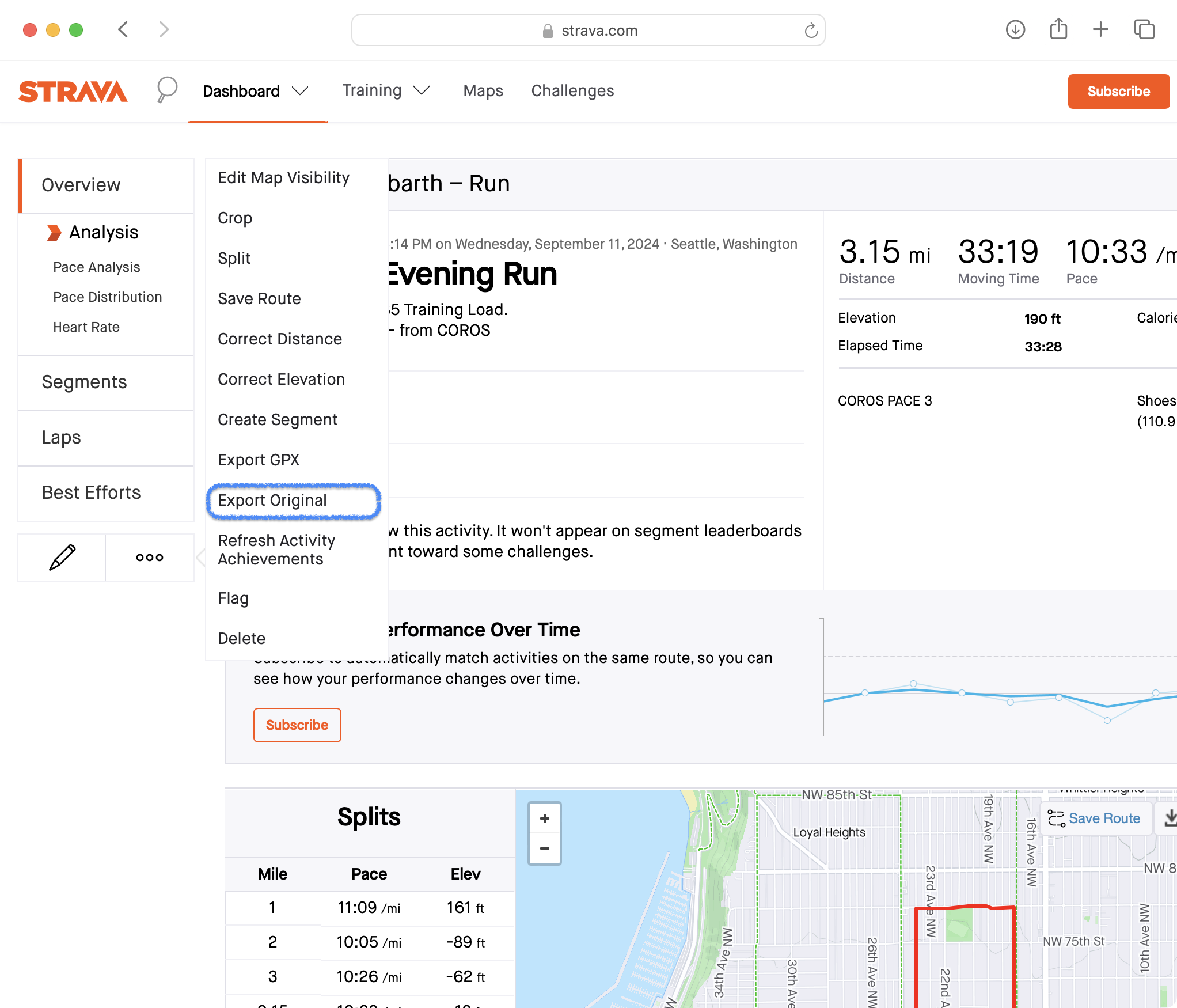
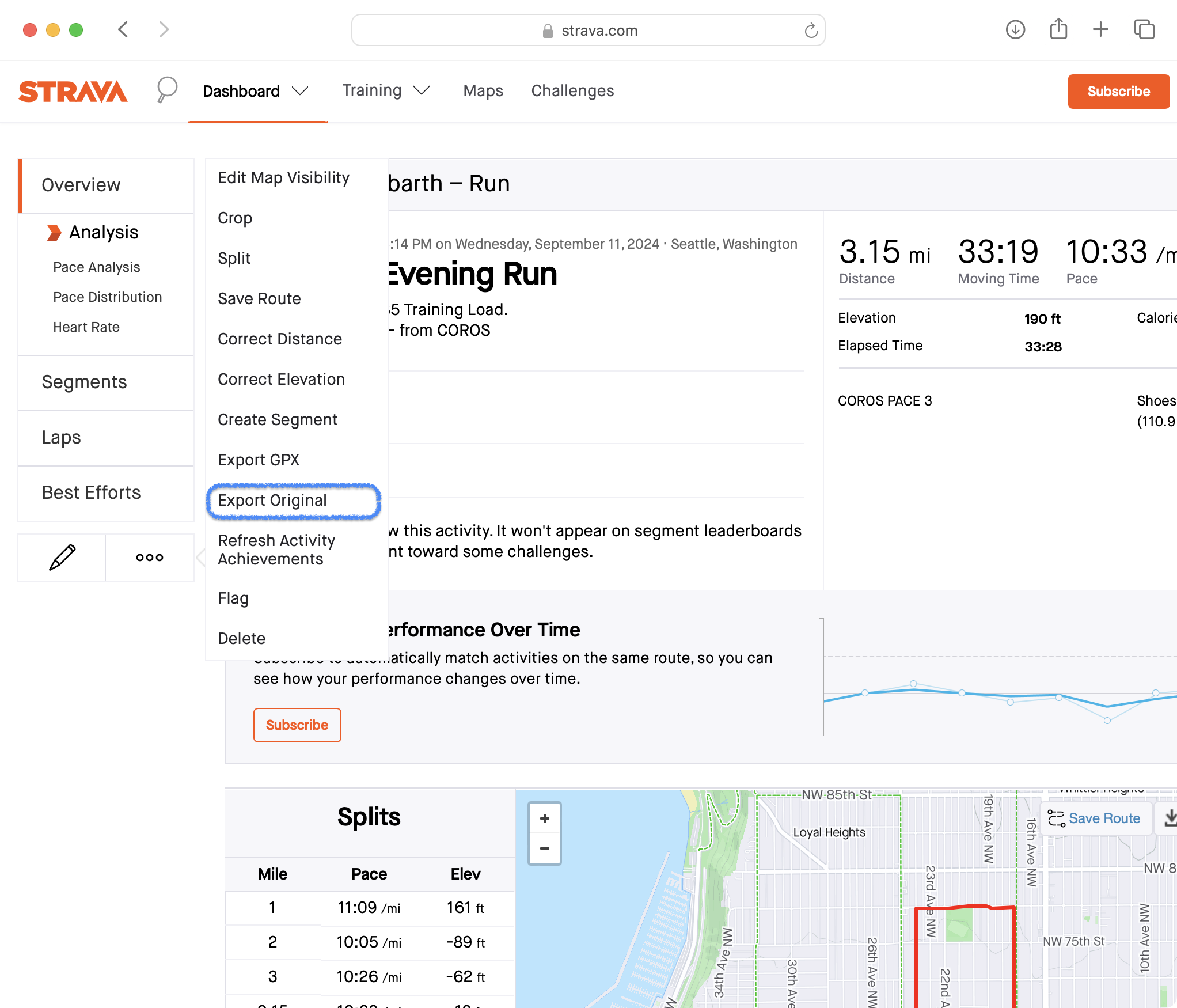
3
Upload
Upload the FIT file to Monopad.
Export from Garmin
1
Select activity in Strava
Click the icon on the activity you
want to export.
2
Export file
Choose ‘Export File’ and download the FIT file.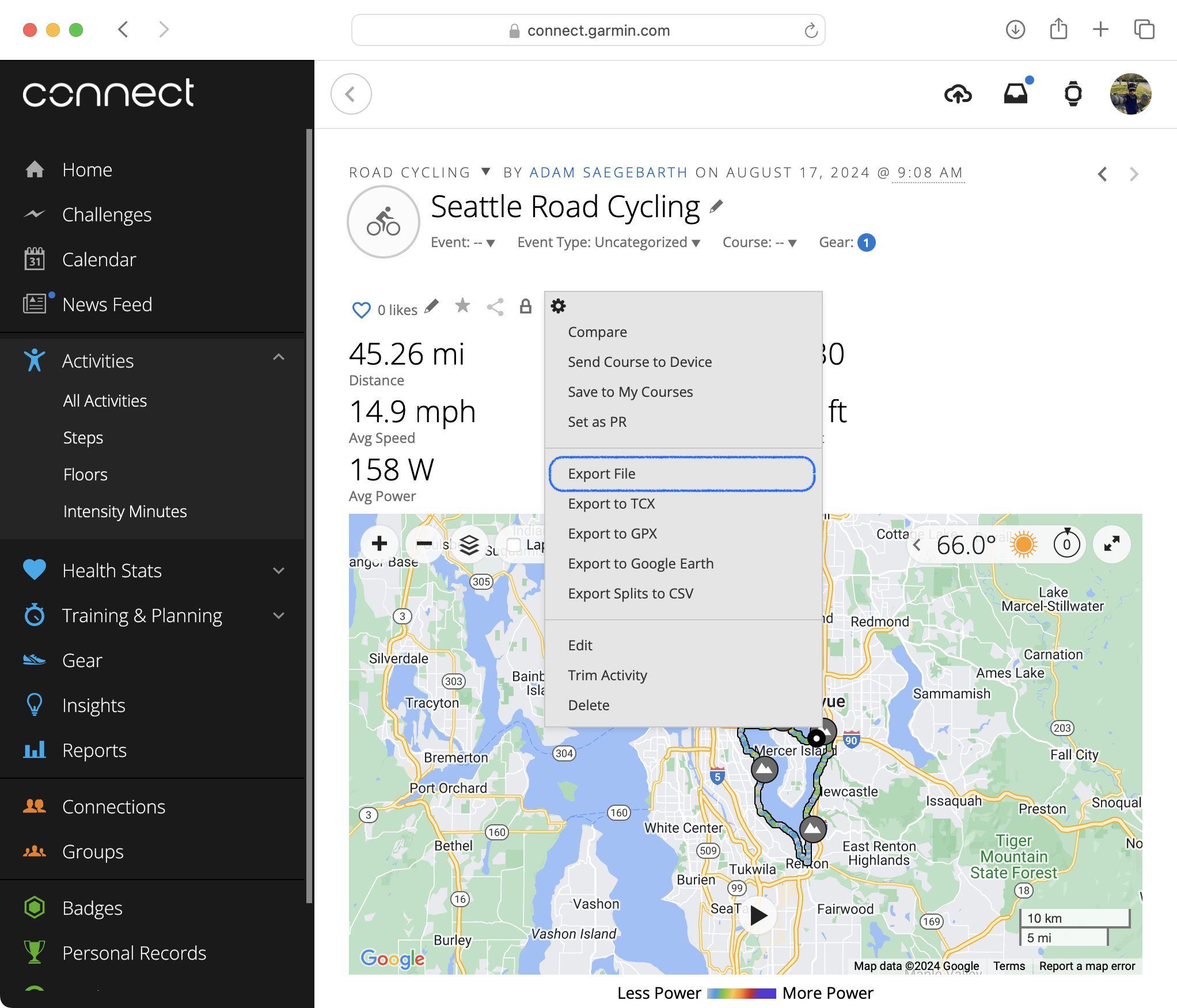
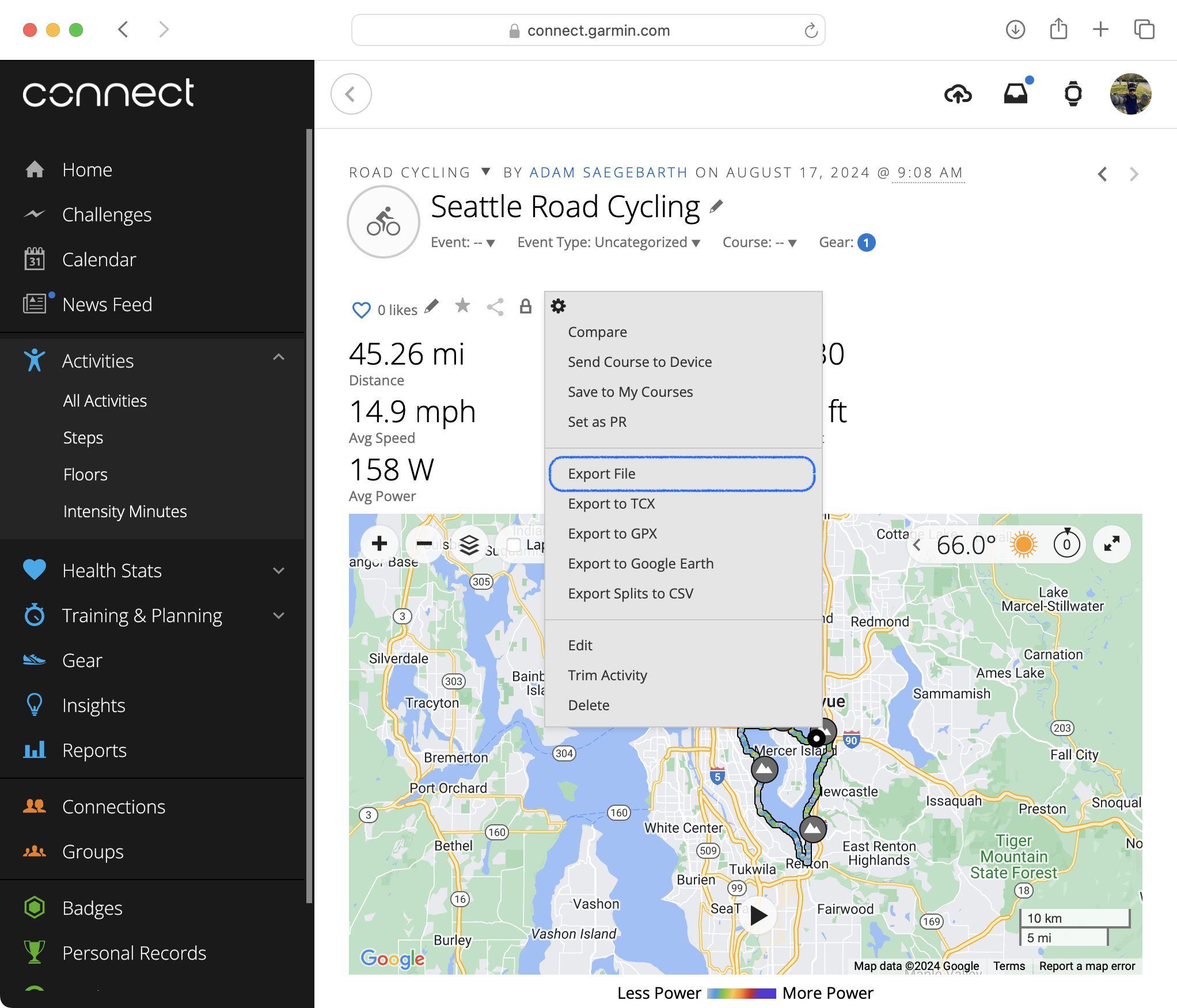
3
Upload
Upload the FIT file to Monopad.